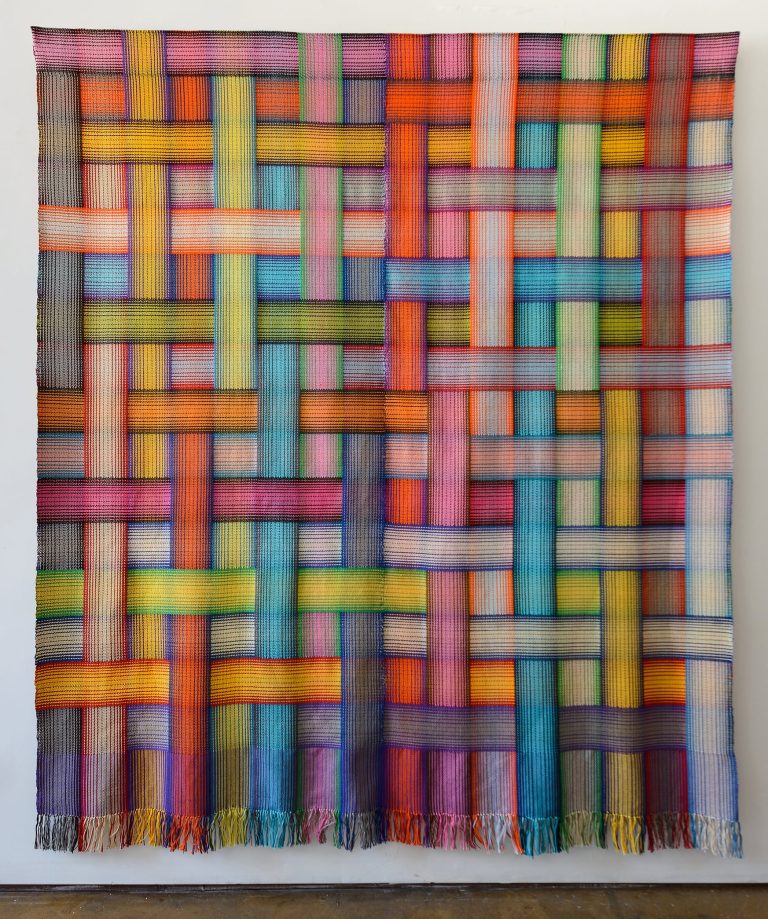Learn How To Purchase Your Own Domain Name with Fastdot.com
Step 1: Visit Fastdot.com
Open your web browser and go to Fastdot.com. Navigate to the Domains section, either from the homepage or from the main navigation bar.
Step 2: Search for Your Desired Domain Name
In the domain search bar, type the domain name you want to purchase. Fastdot supports a wide range of domain extensions (TLDs), such as .com, .net, .org, .com.au, and many others.
Click the Search Domain button. The system will check the availability of your desired domain name.
Step 3: Review Domain Availability and Alternatives
If your domain name is available, you will see an “Add to Cart” option. If it’s not available, Fastdot will provide alternative suggestions or variations, which may include different domain extensions (TLDs) or slight variations in the name.
If your preferred domain is available, click Add to Cart to proceed with the registration. If not, choose one of the alternatives or refine your search with different keywords.
Step 4: Choose the Registration Period and Add-ons
Select the registration period: Fastdot allows you to register domains for 1, 2, 5, or 10 years. Select the registration length that suits your needs. You can also set up auto-renewal to avoid losing your domain when it expires.
Optional Add-ons: Fastdot may offer additional services for your domain, such as:
- Domain privacy protection (WHOIS privacy): Protects your personal information by masking it from public domain lookup tools.
- Email hosting: Create a professional email address with your domain (e.g., yourname@yourdomain.com).
- SSL certificates: Secure your website, especially if you plan to accept payments or process sensitive data.
- Website hosting: Fastdot offers web hosting plans that can be bundled with your domain registration.
Step 5: Review Your Cart
Once you’ve selected the domain name and any add-ons, click Checkout to review your cart.
Ensure the domain name, registration period, and additional services are correct. Pay attention to the total cost and check for any discounts or promotions.
Step 6: Create a Fastdot Account
If you’re a new user, you will need to create an account with Fastdot. Enter your name, email address, phone number, and a secure password. This account will allow you to manage your domains, hosting, and billing in the future.
If you already have a Fastdot account, simply log in with your credentials.
Step 7: Provide Contact Information for Domain Registration
You will be asked to provide contact details for domain registration. This includes your name, address, email address, and phone number.
These details will be submitted to ICANN (Internet Corporation for Assigned Names and Numbers), which manages global domain registration. If you purchased domain privacy protection, Fastdot will mask this information from public WHOIS searches.
Step 8: Complete the Payment
Review your order one last time and proceed to payment.
Fastdot supports various payment options, including credit cards, debit cards, PayPal, and other secure payment methods. Enter your payment information and click Submit Payment.
After successful payment, you will receive a confirmation email with your order details and domain registration information.
Step 9: Verify Your Domain Registration
ICANN requires domain registrants to verify their email address. You will receive a verification email from Fastdot to confirm your contact information.
Click on the verification link in the email to finalise your domain registration. Failing to verify your email could result in the suspension of your domain name.
Step 10: Connect Your Domain to a Website
Once your domain is registered, you need to connect it to a website. There are two main options:
- Use Fastdot’s Hosting Services: If you purchased web hosting from Fastdot, you can manage your domain and hosting from the same account. Fastdot will guide you through setting up your website, whether it’s via a content management system (CMS) like WordPress or a website builder.
- Point Your Domain to an External Host: If you already have a hosting provider, log into your Fastdot account, navigate to the DNS Settings, and update the nameservers to point to your hosting provider’s servers. Your hosting provider will provide you with the nameserver details needed to complete this step.
Optional: Set Up Email Hosting
If you want a professional email address like yourname@yourdomain.com, you can set up email hosting through Fastdot or connect it to a third-party service like Google Workspace or Microsoft 365. Fastdot’s control panel will guide you through this setup process, making it easy to start using your domain-branded email.
Conclusion
Purchasing a domain name with Fastdot.com is a straightforward process that can be completed in minutes. Their platform offers a variety of domain extensions, optional privacy protection, and affordable add-ons like email hosting and SSL certificates. By following this guide, you can easily register your domain and begin building your online presence.
Now that you’ve registered your domain, you can focus on creating a website and establishing your brand online.